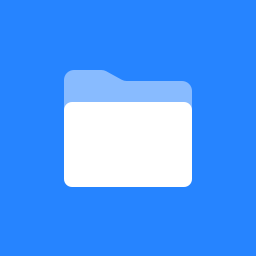 Updates & Upgrades
Updates & Upgrades
Dashboard Environment
The Dashboard Environment is the control panel of your SOAJS cloud. This environment does not host your custom project code and contains only SOAJS ready made services along with Nginx. The Dashboard Environment only looks for official code and image updates from SOAJS.
| Nginx Updates/Upgrades | |
|---|---|
How to install a custom UI ? | |
How to update a custom UI ? | |
How to update the SOAJS UI Modules ? | |
How to upgrade to a new Image ? | |
SOAJS Catalog Nginx Recipe Updated ? | |
| Database Updates | |
|---|---|
Learn how to update the core databases when a new update is pushed | |
| Cloud Upgrade | |
|---|---|
Learn how to do a complete cloud upgrade. | |
| Services Updates/Upgrades | |
|---|---|
Handling SOAJS image updates & upgrades and updating the services | |
| SOAJS Catalog Service Recipe Updated You updated the catalog recipe that was used to deploy a SOAJS service. Learn how to apply that update on your service. | |
| How to Update a SOAJS service/daemon code ? Learn how to pull code updates for a SOAJS service that is deployed in Dashboard Environment. | |
Updating the SOAJS URAC | |
Updating the SOAJS oAuth | |
Updating the SOAJS Dashboard Service | |
Updating the SOAJS Controller | |
Other Environments
SOAJS is multi-environment and any environment besides the Dashboard contains services/daemons that your product runs on. The updates for these environments are split into 2: SOAJS official updates and image upgrades - Your custom code updates and image upgrades.
| Nginx | |
|---|---|
Deploy a new environment | |
How to deploy a Frontend UI with Nginx ? | |
How to Update a deployed Frontend UI in Nginx ? | |
How to update to the new Image of SOAJS Nginx ? | |
| SOAJS Ready Made Services | |
|---|---|
Updating the SOAJS Controller | |
Updating the SOAJS URAC | |
Updating the SOAJS oAuth | |
| Custom Services | |
|---|---|
Updating my Custom Service Code | |
Updating My Custom Service When a new SOAJS image is published | |
Updating My Custom Service When a new Custom image is published | |
Custom Catalog Updates | |
SOAJS Catalog Service Recipe Updated 1 | |
SOAJS Catalog Service Recipe Updated 2 | |








