In this example we will demo how to deploy SOAJS by leveraging a Kubernetes cluster running on GCP. You need the following:
- Create a kubernetes cluster using the GCP console
- Create a mongo cluster using mongoDB cloud.
- Make sure you whitelist the IP(s) of the kubernetes cluster and your IP of the machine you will run the installer from
- SOAJS Installer. click here to learn more
Installation steps
1- you need to create a configuration file as follow:
2- Run the following command:
remote installer install command
sudo soajs remote-installer install /..PATH_TO../myconfigfile.json
3- Access SOAJS console.
You need to change the DNS of your domain and then open your browser and go to http://sitePrefix.domain:httpPort/, in the above configuration example it will be: http://dashboard.soajs.org:30080/
Kubernetes on GCP
This is an example of how to pull the required information to use your Kubernetes Cluster on Google Cloud:
| Note: Legacy authorization must be enabled |
|---|
When you create a cluster make sure you enable legacy authorization |
Auth Token
- Click o the connect button in the Kubernetes Cluster
- Click on Run in Cloud Shell on the menu that pops-up.
Run this Command in the browser Shell
kubectlkubectl describe secret
Endpoint IP
- Click o the name of the kubernets cluster. In the image below, the name is the kubernetes-cluster.
- The Endpoint IP is value of the Endpoint int he table below:
Port
The port of the Google Cloud Kubernetes Cluster is 443.

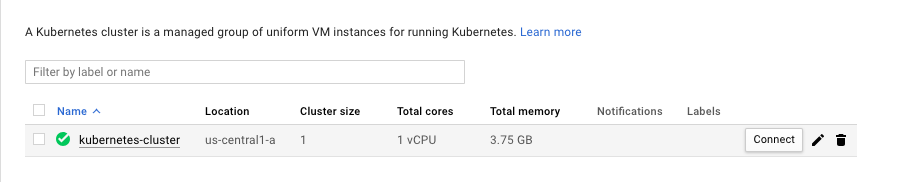
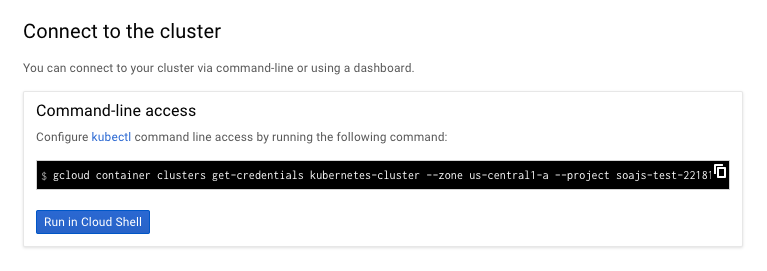
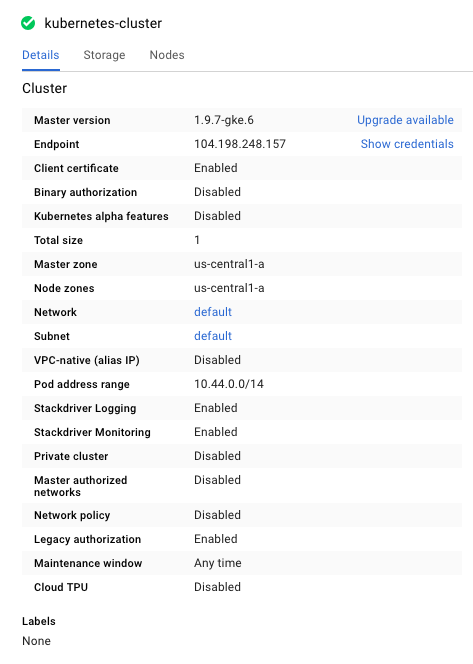
Add Comment