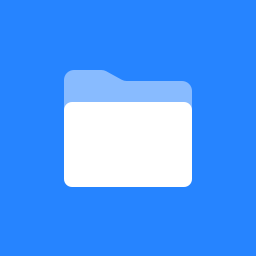 SOAJS Console
SOAJS Console
Introduction
The SOAJS Console formerly known as the SOAJS Dashboard is a product designed to assist you in managing your cloud of microservices.
The product is divided into 2 sections: Microservice & User Interface and together, they offer the interface that acts as a control panel which you use to manage any environment built using SOAJS.
The product is only deployed in the DASHBOARD environment and this environment is generated when you install SOAJS Console via the SOAJS Installer.
Microservice
The microservice contains all the APIs and Business Logic that allows you to Provision, Manage, Orchestrate, Operate and conduct IT Operations in any environment you have created using SOAJS.
User Interface
The User Interface contains ready to use wizards and modules that assist you in navigating and operating in the DASHBOARD environment to manage all environments and deployments by communicating with the Microservice and rendering returned responses.
Both the microservice and the UI form up the Control Panel you need to develop, manage, deploy and operation on your projects and in multiple environments.
Benefits & Features
Connect with Cloud Providers and setup your infrastructure.
- Connect and Integrate with all Cloud Providers using multiple technologies
- Build Templates to create clusters and environments
- Manage and Operate networks, certificates, firewall, load balancers, IP addresses and more
Integrate, Install and build services & daemons.
- Full Blown API Catalog of installed services, daemons and static HTML content.
- Create & Manage daemon groups with different flavors and control daemons behavior in multiple environments.
- Integrate with 3rd Party Git Providers: Github & Bitbucket and activate custom-made services, daemons, and HTML content.
- Rich wizard to build Microservice and Endpoints without writing code.
- Test-generated microservices using Swagger in multiple environments.
- Build Recipes and standardize deployment of source code and resources on top of multiple technologies
Decide who has access to what and where.
- Productize and Package access level recipes to multiple services/daemons in different environments.
- Turns on multitenancy, secure your services and make them behave differently based on the tenant invoking their APIs.
- Create and Manage Tenants, generate keys for them and Configure Private Inputs in different environments.
- Manage your Organization Charts.
- Configure and Update the Settings of your SOA Cloud.
Click, Click, Click and you are done
- Interact with ready-made wizards to Create custom environments and configure them each with a different security protocol.
- Create, manage and share resources among environments
- Create and manage standalone or multi-tenant databases.
- Define and configure your platform deployment infrastructure.
- Go High Available and deploy your environments, your services & daemons with just a few clicks.
- Monitor, Troubleshoot, scale and perform maintenance operations on all your services & daemons all through clicks of a button.
- Turn on Continuous Integration and continuous delivery
- Monitor Analytics and generate Reports from Cloud Traffic and Performance
Work on the modules of the product you are running and achieve ROI.
- Build custom Themes, UI modules, and frontend using the SOAJS SDK, then deploy it here.
- Deploy your custom product modules which interact with the micro-services you deployed in your environments.
- Benefit from full data isolation between environments.
- Operate on the different areas of your product through the deployed modules across all the environments you have.
Recently Updated Pages
Search
