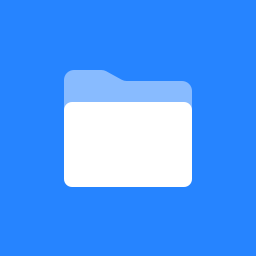 Overview
Overview
Introduction
This space is designed to help you Install SOAJS Console on your local machine or in the cloud.
You can download the installer from the SOAJS Website download page.
Installation
After downloading, extract/unzip the soajs installer and simply run the INSTALL script as follow:
cd soajs.installer ./INSTALL
Once the installation is complete, you can start SOAJS console as follow:
soajs console install [% absolute_path_for_destination_folder %] soajs console start
then go to this URL: http://localhost:4005
Installer CLI Usage
The installer is equipped with multiple commands and options.
soajs MODULE OPERATION [PARAMs ...]
The following MODULE are available:
| MODULE | Description | Manual |
|---|---|---|
| console | Deploy & control the SOAJS console on your local machine | MODULE - console |
| service | Deploy & control the SOAJS gateway on your local machine | MODULE - service |
| services | Control the SOAJS gateway and its services on you local machine | MODULE - services |
| kubernetes | Deploy kubernetes & orchestrate containerized environments on your local machine | MODULE - kubernetes |
| mongo | Control the bundled mongo that comes with the installer and needed by the SOAJS console deployed on your local machine | MODULE - mongo |
| remote-installer | Deploy & control the SOAJS console in the cloud | MODULE - remote-installer |
To explore all the commands and options:
soajs --help